June 29,2017
Technology for the Red Room "Back Office"
After laying out my ideas in my Growth Plan, I began working on a Google Drive for the Red Room team to share during the 2017-18 school year. Once our Google Drive is in place, and everyone is acclimated, we can all add resources as they are discovered or used successfully in the classroom. We can pull documents, ideas, and information from the websites, blogs, and videos I detailed in my last post, as well as compile documents, samples, and forms from previous units.
First I made some preliminary folders that meet our needs. For example, each month has it's own folder.
Within those folders, I mimicked the folders we already use in our hard copy file folder system. For example, within the Unit Themes folder, I listed common units we cover every year.
This certainly isn't rocket science, but it is clearly a much more organized and environmental way to keep track of our paper.
Even student samples can be added via taking a photo.
I can drop this in the Spring Unit folder, under Art Samples.
Seeing the possibilities makes it easy (and kind of exciting) to embrace this technological change in our classroom.
My hope is that a shared Google Drive will 1) increase collaboration 2) eliminate the chance of confusion and/or duplication and 3) decrease the need for endless emails and paper.
An added bonus (if I can convince my director to get onboard) is that she and the school admin assistant can add documents and forms to this drive, at any time, as well.
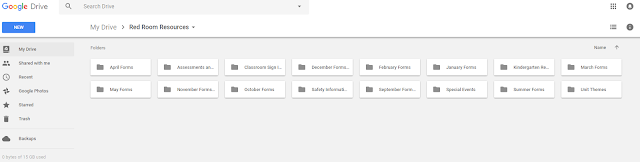


No comments:
Post a Comment